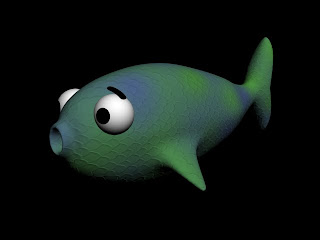Semester 2 : 3D Modelling & Animation Fables
Monday 16 August 2010
Final Rendering & Thoughts...
Rendering
I Found Premier Pro Quiet easy to use as its not hard to edit your scences in the programmes and quiet enjoyed putting it all together after all the hard work of tryin to get it to render =)
Wednesday 26 May 2010
Lighting & Cameras

 As you can see from the videos i found the background lighting not bright enough to see my fish and i wanted to make it brighter so i went into tools and used the light lister to edit my lights and the colours.. my background colour was black which was making the atmosphere in the scene too dark so i decided to make it grey to brighten it up a bit and also it made my fish more visable in the scene.
As you can see from the videos i found the background lighting not bright enough to see my fish and i wanted to make it brighter so i went into tools and used the light lister to edit my lights and the colours.. my background colour was black which was making the atmosphere in the scene too dark so i decided to make it grey to brighten it up a bit and also it made my fish more visable in the scene. This is a plane used to make the light shine throught to give the underwater affect... i used 2 differnt kinds of lights in this scence a omni light and a target spot light... onmi are jus lights that you place in your scence and aim where ever u want them.. a light like a target spot light are directional lights or spot lights with a target light, the light will automatically aim where ever you place the target which is wat i have used to aim light down onto the sea bed.
This is a plane used to make the light shine throught to give the underwater affect... i used 2 differnt kinds of lights in this scence a omni light and a target spot light... onmi are jus lights that you place in your scence and aim where ever u want them.. a light like a target spot light are directional lights or spot lights with a target light, the light will automatically aim where ever you place the target which is wat i have used to aim light down onto the sea bed.This Attempt went much slower and calmer makingit look lik the light is moving with the water...
1st Attempt
This went really fast and didnt look realistic enough to be under water.. so i deceded to change the routine of the movement of the plane to give a different affect..
Morphor - Fish & Shark
When i attempted to morph my fish i did come across a few problems as when i was merging it into the scene it kept turning into one big blob and i dont kno why this kept happning which was frustrating cos it ment i had to keep restarting... i also found that if u doo or move too much to some of the files or try n go back and change it that sometimes it can mess the file up and also my fosh morphing got corrupted and had to be restarted as it didnt recover very well either.. :-/ EEK!!!
This is my first attempt to rendering of my morph of my shark i wanted to make it a bit realistic as wel as cartoony as it is for children.. i made the tail move left and right and the mouth open big enough to eat the little fish.
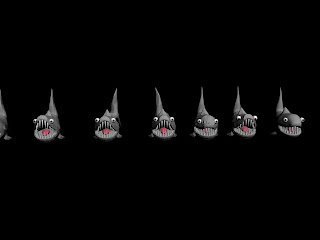
i first decided to morph my shark which i had a few problems with in the beginning as i couldnt get all the object s to move together so i realised i needed to attach all the objects together and edit them speratley. i edited them using the elements in the edit poly section or using soft selection or all the basic tools like rotating and size.
This was an example of morphing objects from a tutorial i found to help me understand how it works... i found this quiet easy to do as it was pretty simple.
Basic Animation Testing :)
- On Timeline Scale REMEBER = Position (Red), Rotation (Green) and Scale (Blue)...
- Key Stage to start animation
This was a realy simple tutorial and i had quiet a bit of fun with it :)
I decided to Do my own paths and add more shapes in me tryin to get clever :) but it worked so pleased with it..
Thursday 29 April 2010
Little Fish

Final render
 I Decided To Change the Shape of the fished mouth as it looked like it was constantly in shock so i change it to be more oval and it makes the fish look more happyier and friendly for children to look at :)
I Decided To Change the Shape of the fished mouth as it looked like it was constantly in shock so i change it to be more oval and it makes the fish look more happyier and friendly for children to look at :)